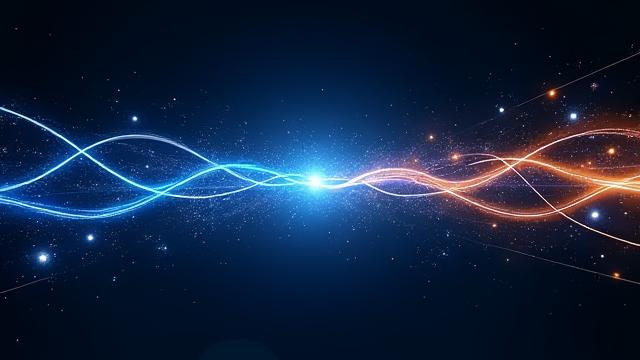
Bring Your Designs to Life
Master the art of motion graphics and animation in our intensive, project-based bootcamp.
Watch the Sizzle Reel / Enroll NowSee What You'll Create
Our students transform static concepts into captivating visual journeys. Explore a snapshot of their innovative motion design work.




From 2D to 3D: A Comprehensive Curriculum
Our bootcamp journey takes you through the full spectrum of motion design, from foundational principles to advanced 3D techniques.
After Effects Mastery
Unlock the foundational power of Adobe After Effects. This module dives deep into keyframing, easing, masking, shape layers, and typography animation. You'll build a solid understanding of motion principles, ensuring your designs move with purpose and fluidity.
- Hands-on with keyframe animation and graph editor for precise control.
- Mastering masks, track mattes, and shape layer animations.
- Kinetic typography: bringing text to life.
- Understanding timing, spacing, and anticipation in motion.
Advanced 2D Techniques
Elevate your 2D animations with sophisticated techniques. Explore character rigging for dynamic motion, harness the power of particle systems for stunning visual effects, and learn to create engaging and complex compositions that truly stand out.
- Intro to character rigging with tools like Duik Bassel.
- Creating dynamic particle systems for atmospheric effects.
- Advanced visual effects and compositing in After Effects.
- Techniques for creating seamless transitions and looping animations.
Introduction to 3D
Step into the world of three dimensions. This module introduces you to the Cinema 4D interface, covering modeling basics, effective lighting setups, and rendering simple, professional scenes. You'll learn to add depth and realism to your motion projects.
- Navigating the Cinema 4D interface and basic object manipulation.
- Foundational polygon modeling and texturing.
- Setting up lights and cameras for impactful renders.
- Integrating 3D elements into After Effects compositions.
The Demo Reel
The culmination of your bootcamp experience: crafting a professional demo reel. Learn how to strategically edit your best projects into a concise, impactful reel that showcases your skills and gets you noticed by top studios and clients.
- Principles of demo reel storytelling and pacing.
- Selecting your strongest 3-5 projects for maximum impact.
- Adding compelling music and sound design.
- Strategies for sharing and promoting your finished reel.
Learn from a Motion Design Pro

Alex Chen: Lead Motion Instructor
Alex brings over a decade of experience from leading motion studios like Buck and Giant Ant, having worked on campaigns for global brands. His passion lies in demystifying complex animation concepts.
At Perandrixomelra, Alex's teaching philosophy transcends software commands. "We focus on the 'why'—the fundamental principles of animation—not just the 'how' of clicking buttons," he explains. "Understanding concepts like timing, spacing, and anticipation allows our students to adapt to any tool and develop their unique creative voice." Alex guides students from foundational theories to practical application, ensuring they graduate not just as software operators, but as true motion artists.
Bootcamp FAQs
Have questions about our Motion Graphics & Animation Bootcamp? We've got answers.
Ready to Make Things Move?
Motion design is one of the most in-demand skills in the creative industry, opening doors to exciting careers in film, advertising, UI/UX, and digital content creation. Start your journey today with Perandrixomelra.
Next Cohort Starts: November 1, 2024
Join the Bootcamp